|
|
|

Cursor Editor for Windows
It's a powerful, easy to use cursor editor for editing and creating mouse pointers.
With Sib Cursor Editor 3.17 you can:

- Create and edit static and animated cursors in color depths up to 16 million colors
- Create and edit cursors for Windows XP/7/8 in 32-bit color depth with 8-bit alpha channel
- Paint images with gradient and chess fill
- Modify images with drop shadow, opacity, smooth, negative, grayscale, colorize, hue/saturation, color replacement, rotate, roll and mirror effects
- Resample images with smooth
- Import .ico, .ani, .cur, .wmf, .emf, .bmp, .jpg, .jpeg, .gif, .png, .xpm, .xbm files into cursors.
- Export images to .cur, .bmp, .jpg, .gif, .png, .xbm, .xpm and .ico files.
- Export animated cursors to animated .gif images
- Import and export cursor color palettes
- Drag and drop files from file shells
- Copy and paste images to other applications
System requirements: Windows 95/98/ME/2000/NT/XP/2003/Vista/7/8, 12MB Hard Disk.
Trial limitations: 40 trial runs allowed, nag message.
Download:  exe exe
 

Use Our Icon Replacer for Speed and Convenience
Quickly attend to technical issues surrounding icon development and use with our simple icon replacer.
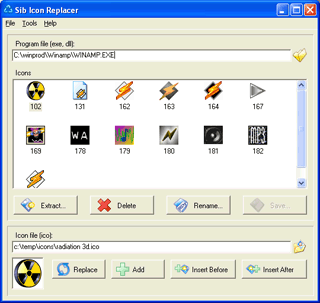 Icons can go a long way towards enhancing the visual appeal and usability of a given project, but they can also sometimes present developers and project managers with stressful technical concerns. From misplacing icon files to the desire to change the default icons in Windows or personal projects, there are many potential issues that can arise surrounding small graphics, and attempting to resolve each and every one without the help of a dedicated program can be a major time expense.
Icons can go a long way towards enhancing the visual appeal and usability of a given project, but they can also sometimes present developers and project managers with stressful technical concerns. From misplacing icon files to the desire to change the default icons in Windows or personal projects, there are many potential issues that can arise surrounding small graphics, and attempting to resolve each and every one without the help of a dedicated program can be a major time expense.
Our icon replacer is capable of handling a number of icon-related technical tasks, whether you'd like to exchange icons to achieve a more personalized look and feel on your computer or in your application, or you need to replace icons inside DLL files. Should you need to make your icons compatible with Windows Vista, our powerful program can take care of the entire process make related development tasks a breeze. You can also rename icons easily, modify Macromedia Flash icons, and carry out other functions that will make your icons look and behave just right.
Featuring a basic interface that's complemented by a command line, the icon replacer can be used even by beginners, and it's easy to get started with locating and modifying tasks so that you and your projects don't have to suffer extensive time losses. Get the best in icon-handling technology with intuitive navigation and accurate results with our convenient replacer.

|
|
Copyright © 2005-2022 SibCode. All rights reserved.
|
|

 Sib Icon Editor
Sib Icon Editor is a power-packed icon editor, featuring abilities to work with Windows Vista icons and to extract icons from all files and save them as icon libraries. It has a knack for refining your system interface!
 Sib Icon Extractor
Sib Icon Extractor can scan your archives, folders, files and all local disks for icons. It will download icons from the Internet and customize Windows icons.
 Sib Icon Converter
Sib Icon Converter allows you to convert multiple digital images and photos to Windows icons in one action. It also breaks down entire icon libraries into individual icons.
 Icons
Icons for medicine and chemistry: ambulance car, snake cup, pill, tablet, tooth, phial, syringe, test-tube, skull, bones, molecules and others.
 Icons
Icons for online trading: hand cart, money, pill, sum, drug, music, radio, PDA, web-camera, mouse, calculator, certificate, delivery, help, globe and others.
 Junior Icon Editor
Junior Icon Editor is an easy solution to icons-editing needs. The program supports True-Color and 8-bit icons, imports and exports PNG and XPM images and, basically, provides guidelines to a fresh look of your desktop!
|
|
|
|



