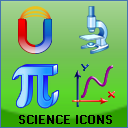|
| ||||
Toolbar Icons for iPhoneWith icons for navigation, multimedia, documents, people, jobs, business, accounting, banking, transport, computing, messaging, animals, medicine, science, sport, medicine, publishing, sport, and many other topics, this icon clipart will help you design attractive interfaces for a wide variety of apps. Technically, developers receive 713 unique app icons drawn in different styles, each coming in black, silver and white versions. Resolutions of 20x20, 30x30, 40x40, and 60x60 pixels in PNG and PSD formats are included. Price: $99.00 / 79.00 EUR Note: The icon you provide for toolbars, navigation bars, and tab bars is used as a mask to create the icon you see in your application. It is not necessary to use full-color icons. We offer pure silver, white and black icons with appropriate alpha transparency. iOS adds all required effects itself. Standard Icon Dimensions for iPhone, iPad, and iPod AppsWhen creating apps for all versions of Apple iPhone, iPad, and iPod devices, application developers are required to use a certain set of icons meeting Apple's strict Custom Icon and Image Creation Guidelines. As a bare minimum, one needs an application icon and a launch image. However, Apple recommends that apps supply quite a few extra images, such as an icon to be used by iOS when displaying Spotlight search results and Settings.When releasing apps for all generations of Apple iPhone, iPad, and iPod devices, application developers must use a certain set of images meeting Apple's stringent Custom Icon and Image Creation Guidelines. As a bare minimum, one needs an application icon and a launch image. However, Apple recommends that apps provide several additional images, such as an icon to be used by iOS when displaying Spotlight search results and Settings. Apps that can open certain file types (such as documents, audio, or video formats) will require images to represent their supported file types. Most apps will also need a good deal of images to draw their navigation bars, tab bars and toolbars. As a rule of thumb, Apple imposes very strict requirements on how to design these icons so that each app running on the iPhone, iPad, or iPod platform conforms to common specifications and visual guidelines. Specifications ensure that your app looks in line with products offered by Apple and other developers. The Retina Display: Making Icons That Look Great Apple's innovative super-high density Retina display packs more pixels into a small area than was imaginable just a few years ago. These high-resolution displays allow showing the highest definition graphics to display crisp images with stunning dimension and depth. As such, Retina displays will naturally require higher resolution icons to be used in navigation bars, toolbars, and tab bars. Texture-reach, detailed, and more realistic images with multiple small elements and carvings will create the most pleasing effect of three-dimensionality and depth. To look good graphics on Retina displays, developers need their icons in resolutions of up to 60x60 pixels. Icons for Navigation Bars, Toolbars, and Tab Bars While, generally, apps can use graphics in any reasonable size or resolution, there are several common sizes your icons must include in order for the system to display them properly in navigation bars, toolbars, and tab bars. For iPhone and iPod touch toolbar and navigation bars, Apple specifies the icon sizes of 20 x 20 pixels (standard resolution) and 40 x 40 pixels (high resolution, for Retina displays). Toolbar and navigation bars in iPad apps employ 20 x 20 pixel versions solely. Tab bar icons are specified in two resolutions. 30 x 30 pixel icons are employed in tab bars displayed in iPad, iPhone and iPod touch apps in standard resolution. In addition, iPhone and iPod touch apps employing the Retina display will benefit from having super-sized images in resolution of 60 x 60 pixels. Stock Icons for iPhone, iPad, and iPod Navigation Bars, Toolbars, and Tab Bars SibCode provides a collection of readily available royalty-free icons conforming to Apple's guidelines for toolbars, navigation bars and tab bars. Toolbar Icons for iPhone offer an easy way to create great-looking navigation bars, toolbars, and tab bars in iPhone, iPad, and iPod apps. 120 unique application icons are provided in all standard sizes of 20x20, 30x30, 40x40, and 60x60 pixels. Each image is supplied in black and white versions. Raster PNG and PSD files and scalable vector AI, SVG, and PDF sources are supplied. Do you want to create icon pictures yourself? Sibcode Icon Studio - It's a Powerful Icon Editor!If you want to know about SibCode, then you need to look for graphic soft. It's a powerful icon editor through which you will be able to make dazzling small icons from all types of images in your system and also add in amazing effects in your small icons. Unfortunately, there is certain scarcity of graphic soft in online media. Almost, there are numbers of websites are touting their icon creator tools that can assist the icon lover to make icon and create small images. Whether you are looking for dazzling icon creator or user friendly icons, you need to look for the Sib Icon Editor. Through it you can able to design the best dazzling icons with incorporate special effects on your desktop. This sort of icon editor is the most effective tools and it is available in the online media. It's time to move for the online media and get all valuable information about the SibCode icons.When making the icons, you may come to the point where you may need the small images or else you might need to make the icon of the non standard sizes. And this tool will help you to do all; you may make use of Sib Icon Editor to not just make as well as edit the icons of the standard sizes however you can as well turn the favorite images in the custom size icons with impressive color depth with eight bit. Tool will as well get used to paint different images and other coloring effects like chess and gradient fill. Whereas you can turn the ordinary looking images in the stunning small icons just by making use of various effects, which tool gives like grayscale, mirror effect, colororize, negative, hue or saturation, rotate, shadow as well as opacity to name few. You can find you have the wider variety of the effects in tool any of the image editing software as well as these effects are used to make the professional quality icons with the transparent background as well as shadow like Vista icons. | ||||
|
Icon Creator | Icon Software | Downloads | Buy Icons | Icon Sets | Support
Privacy Policy | Terms of Use | Refund Policy Copyright © 2005-2022 SibCode. All rights reserved. |
|