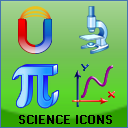|
| ||||
Retina App Tab Bar IconsWith icons for toolbars, navigation, documents, business, multimedia, people, medicine, internet, animals, and many other topics, this icon set will help you design attractive interfaces for a wide variety of apps. Technically, developers receive 499 unique app icons drawn in different styles, each coming in black, and white versions. Resolutions of 20x20, 30x30, 40x40, and 60x60 pixels in PNG and PSD formats are included. Source vector files are available in SVG and AI formats. Raster icons in PNG format only: $49.00 / 39.00 EUR Raster icons in PNG, PSD formats + vector sources in AI, SVG formats: $99.00 / 89.00 EUR Note: The icon you provide for toolbars, navigation bars, and tab bars is used as a mask to create the icon you see in your application. It is not necessary to use full-color icons. We offer pure silver, white and black icons with appropriate alpha transparency. iOS adds all required effects itself. Standard Icon Sizes for iPhone and iPad AppsAs a rule of thumb, Apple imposes very strict requirements on how to design these icons so that each app running on the iPhone, iPad, or iPod platform conforms to common specifications and visual guidelines. Specifications ensure that your app looks in line with products offered by Apple and other developers.The Retina Display: Making Icons That Look Great Apple's innovative super-high density Retina display packs more pixels into a small area than was imaginable just a few years ago. These high-resolution displays allow showing the highest definition graphics to display crisp images with stunning dimension and depth. As such, Retina displays will naturally require higher resolution icons to be used in navigation bars, toolbars, and tab bars. Texture-reach, detailed, and more realistic images with multiple small elements and carvings will create the most pleasing effect of three-dimensionality and depth. To look good graphics on Retina displays, developers need their icons in resolutions of up to 60x60 pixels. Icons for Navigation Bars, Toolbars, and Tab Bars While, generally, apps can use graphics in any reasonable size or resolution, there are several common sizes your icons must include in order for the system to display them properly in navigation bars, toolbars, and tab bars. For iPhone and iPod touch toolbar and navigation bars, Apple specifies the icon sizes of 20 x 20 pixels (standard resolution) and 40 x 40 pixels (high resolution, for Retina displays). Toolbar and navigation bars in iPad apps employ 20 x 20 pixel versions solely. Tab bar icons are specified in two resolutions. 30 x 30 pixel icons are employed in tab bars displayed in iPad, iPhone and iPod touch apps in standard resolution. In addition, iPhone and iPod touch apps employing the Retina display will benefit from having super-sized images in resolution of 60 x 60 pixels. Stock Icons for iPhone, iPad, and iPod Navigation Bars, Toolbars, and Tab Bars SibCode provides a collection of readily available royalty-free icons conforming to Apple's guidelines for toolbars, navigation bars and tab bars. Toolbar Icons for iPhone offer an easy way to create great-looking navigation bars, toolbars, and tab bars in iPhone, iPad, and iPod apps. 120 unique application icons are provided in all standard sizes of 20x20, 30x30, 40x40, and 60x60 pixels. Each image is supplied in black and white versions. Raster PNG and PSD files and scalable vector AI, SVG, and PDF sources are supplied. Do you want to create icon pictures yourself? Designing for iPhone 5 Retina Display - A Model of New Age!Designing for iPhone 5 Retina display is a new revolutionary model with comparison to other. It is also loaded with all the attractive features that make it unique from other phone designs. Among other advanced features the high-resolution screen, 320 PPI and Retina display are the special features of this model that make it separate from other. However, the bright and large screen is makes it so beautiful and eye catching. However, before models of iPhone have come in just the screen resolution 3.5-inch screens those always 320x480 pixels. In case of new model resolution is twice time bigger as 640x960 pixels that having with two sorts of screen like IOS screens and Fold in the Ipad. Instead of all these things, the operation of the Designing for iPhone 5 is only possible for its easy accessibility icons through which the users can get immediate result and function that they are looking for!iPhone 5 features the superior display resolution (of 614400 pixels) over the previous iPhone models, having quadruple 153600 pixel display of iPhone 3GS. Screen is of same physical size, thus those extra dots are been used for the additional detail - twice detail vertically and horizontally. For the developers using Apple's interface elements, and most of your work is done for you. For people with the custom, and image based interfaces, fair amount of the work is needed in scaling up the elements to take complete benefit of iPhone 5 Retina display. And scaling the user interfaces for the higher detail displays - and increasing the size on same display -is not the new problem. The interfaces that will scale are been said to have the resolution independence. That means to have the resources that can look great at various sizes. Medical Icons - Huge Set of Medical Related ApplicationsMedical Icon Set is an inclusive set of attractive icons that are suitable for various medical related applications. These icons are developed and handcrafted by the icons experts, so there is no doubt on these image looks and works of these icons. These icons are available in affordable price that suitable for the users to manage it. These medical icons are available in different sizes such as: 16x16, 24x24, 32x32, 48x48, 128x128 and also 256x256. These icons are suitable for the Windows Vista users instead of others. You can also get two variations of these icons such as: 256 colors and True Color. These icons are also available in common files formats such as GIF, BMP, PNG and ICO that are suitable for various applications. If you want to get more knowledge about the professional icons designs, then you need to move for the online media for better conformation. Here, you can get more idea about the best professional icons that are normally known as the buy icons.In case, you need professional icons for the designing and application making task or do not know where you can buy these icons, after that you have to move for internet. So, here, you will find out best professional icons that are known commonly as the buy medical icons. The icons are designed in best quality with the professional XP style and in this way, the icons are coming in various sizes and shapes. You will find out history of the icons such as who is preparing, how they are prepared, as it is likely these icons are made by experts particularly following Microsoft XP style rules. Also, these are best icons with the comparison others as these icons can be used comfortably by your desires. | ||||
|
Icon Creator | Icon Software | Downloads | Buy Icons | Icon Sets | Support
Privacy Policy | Terms of Use | Refund Policy Copyright © 2005-2022 SibCode. All rights reserved. |
|