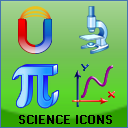Tab Bar iOS IconsResolutions of 20x20, 30x30, 40x40, and 60x60 pixels are included. Black and white versions of each icon are supplied. PNG and PSD formats: $99.00 / 79.00 EUR. Note: The icon you provide for toolbars, navigation bars, and tab bars is used as a mask to create the icon you see in your application. It is not necessary to use full-color icons. We offer pure silver, white and black icons with appropriate alpha transparency. iOS adds all required effects itself. Standard Icon Sizes for iPhone and iPad AppsAs a rule of thumb, Apple imposes very strict requirements on how to design these icons so that each app running on the iPhone, iPad, or iPod platform conforms to common specifications and visual guidelines. Specifications ensure that your app looks in line with products offered by Apple and other developers.The Retina Display: Making Icons That Look Great Apple's innovative super-high density Retina display packs more pixels into a small area than was imaginable just a few years ago. These high-resolution displays allow showing the highest definition graphics to display crisp images with stunning dimension and depth. As such, Retina displays will naturally require higher resolution icons to be used in navigation bars, toolbars, and tab bars. Texture-reach, detailed, and more realistic images with multiple small elements and carvings will create the most pleasing effect of three-dimensionality and depth. To look good graphics on Retina displays, developers need their icons in resolutions of up to 60x60 pixels. Icons for Navigation Bars, Toolbars, and Tab Bars While, generally, apps can use graphics in any reasonable size or resolution, there are several common sizes your icons must include in order for the system to display them properly in navigation bars, toolbars, and tab bars. For iPhone and iPod touch toolbar and navigation bars, Apple specifies the icon sizes of 20 x 20 pixels (standard resolution) and 40 x 40 pixels (high resolution, for Retina displays). Toolbar and navigation bars in iPad apps employ 20 x 20 pixel versions solely. Tab bar icons are specified in two resolutions. 30 x 30 pixel icons are employed in tab bars displayed in iPad, iPhone and iPod touch apps in standard resolution. In addition, iPhone and iPod touch apps employing the Retina display will benefit from having super-sized images in resolution of 60 x 60 pixels. Stock Icons for iPhone, iPad, and iPod Navigation Bars, Toolbars, and Tab Bars SibCode provides a collection of readily available royalty-free icons conforming to Apple's guidelines for toolbars, navigation bars and tab bars. Toolbar Icons for iPhone offer an easy way to create great-looking navigation bars, toolbars, and tab bars in iPhone, iPad, and iPod apps. 120 unique application icons are provided in all standard sizes of 20x20, 30x30, 40x40, and 60x60 pixels. Each image is supplied in black and white versions. Raster PNG and PSD files and scalable vector AI, SVG, and PDF sources are supplied. Do you want to create icon pictures yourself? Android Tab Icons – Need to Follow Certain Guidelines when Developing Mobile Apps for AndroidIt is important to follow certain guidelines, when developing designing graphics or mobile apps for Android apps. It is not a good idea, to use images designed for other operating system. There are specific guidelines available in reference to Android icons. Tab icons correspond to individual tabs and supplied in selected and unselected form. Android OS and Android apps can run on various platforms with a wide range of hardware. Android developers should supply all tab icons, to accommodate the variety of displays. Developers can make sure that their apps will put on view properly on Android OS by including all 3 standard sizes such as 24x24, 32x32, and 48x48 pixels. Android developers have an alternative of gaining ready-made images from professional designers, rather than designing their own icons on the guidelines. For example Android Tab Icons include one hundred twelve unique images in both states and all normal resolutions.The screen sizes for the menu icons are all defined in the more complex method when compared to the tab icons. In place of 2 sizes defined for the tab graphics (the inner shape or boundary box), inner shape of the menu icons is same or else larger that depends on the shape. In case, menu icon is the square shaped, the dimensions must be much smaller than for the icons shaped. Reason to have 2 different size of limits is establishing the consistent visual weight over 2 icon types. Outer dimensions for mdpi, ldpi, as well as hdpi icons are all defined as 48x48, 36x36, as well as 72x72 pixels respectively. The inner shapes for the square, the low-definition icons must be 22x22pixels, whereas the non-square icons must fit in the boundary box sized of 24x24 dots. Online Icon - Offering the Best Downloadable IconsOnline Icon collections are offering the best downloadable icons for the Web designer and Webmaster. Here, more than hundred many attractive royalty-free icons are available that can be instantly download. These icons will vary from each other with different colors and shapes. These icons are available in the many popular file formats such as: ICO, PNG, GIF and BMP. At the same way, these icons are available in several pixels sizes like 16x16, 20x20, 24x24, 32x32, 48x48 and 256x256 in 256 colors as well as with 32-bit transparency. However, you can also purchase sources files that has availed AI or Adobe Illustrator formats. You can also buy these icons in the completely or separate segment. However, the icons developers are offered more discounts on the usual price of the Online Icon collections that is suitable for your budget. There are also some attractive designs of icons available in the 24x24 and 32x32 for specific application or programs.There are many things you have to look for when trying for the computer icons. Nowadays, it is demand for the computer icons, which appears to be high among web designers or application makers. Also, there are a lot of web designers or application makers present that would like to generate the solid online icons for the work. However, these people have come over issues when trying for this type of the online icons. In case, you actually wish to get rid of hassles to make online icons, then it is time move for online world. It is internet where you will get more and more details regarding the computer icons and availability. The online icons are downloaded on internet and will actually make the computer applications look very elegant. | ||||
|
Icon Creator | Icon Software | Downloads | Buy Icons | Icon Sets | Support
Privacy Policy | Terms of Use | Refund Policy Copyright © 2005-2022 SibCode. All rights reserved. |
|